First-Time Homebuyer Notion Template

During the pandemic, I bought my first home and I used tools like Notion to organize my homebuying process. The notion template I created was able to track every process of my homebuying journey and it also kept my real estate agent up-to-date.
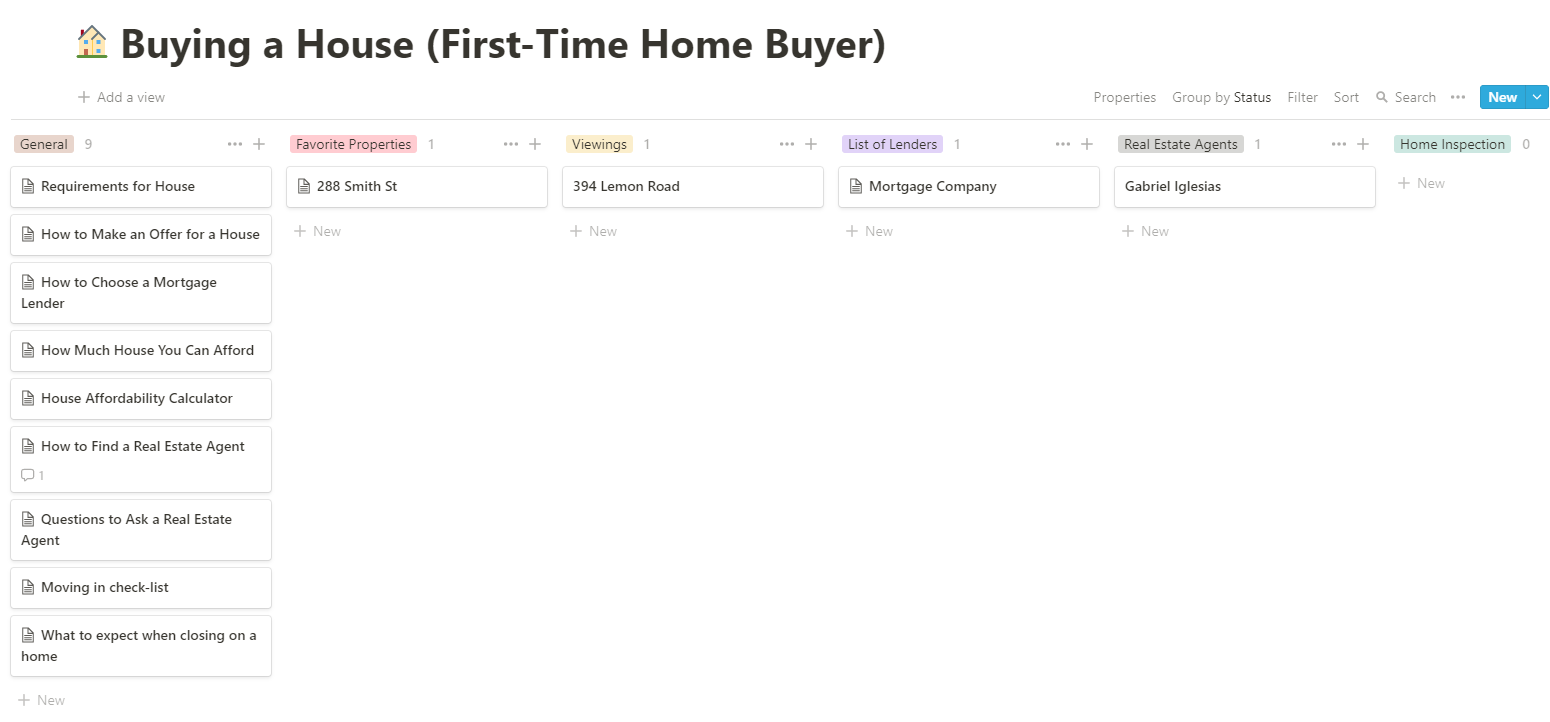
In the notion template, I created 7 columns (General, Favorite Properties, Viewings, List of Lenders, Real Estate Agents, Home Inspections, Closing). In the General section, I added resources such as "How to Choose a Mortgage Lender", "How Much House You Can Afford", and "Questions to Ask a Real Estate Agent". Once you get acquainted with these resources, you will get an overall sense of the homebuying journey. Understanding how much home you can actually afford is important, so definitely spend some time understanding your finances first.
In the "Favorite Properties" section, you can put a list of requirements that needs to be met for the house that you want to buy.
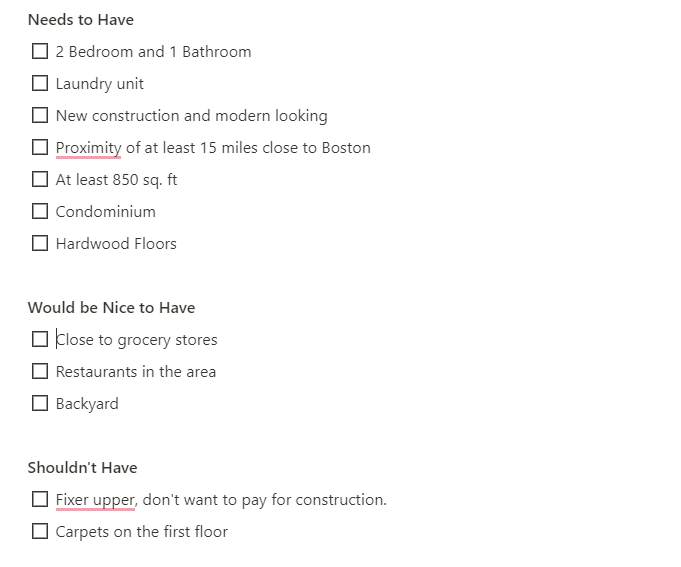
Sectioning into "Needs to Have", "Would Be Nice to Have" and "Shouldn't Have" helps in narrowing down the properties that are in the market. If you could fulfill all the checkmarks in "Needs to Have", then you might have found your dream home. With buying a home, you have to be organized and make sure your real estate agent is on top of every step of the process.
Therefore, having a Notion template can help you stay organized and can make your homebuying journey much more pleasant.